Welcome to Signature Bank's Online Banking Platform.
As a new user, you will be provided either an email with a link to set up your account, or a temporary username and password. You can access the login page by selecting the "Login" / lock icon at the top right-hand corner of our website. During your first log in, you will set up your Two-Factor Authentication (2FA) methods. The Online Banking platform will walk you through creating the 2FA method of your choice including SMS, Phone, authenticator application, FIDO security key/token, or Passkey (Biometric). You can add additional 2FA methods after logging in. Some business clients with special permissions will have slightly different options.
The first log in experience will look similar for all users up to the point that you select your 2FA method. Below, you can find images of the first log in experience followed by an FAQ section describing the 2FA enrollment methods of SMS/text and an authenticator app.
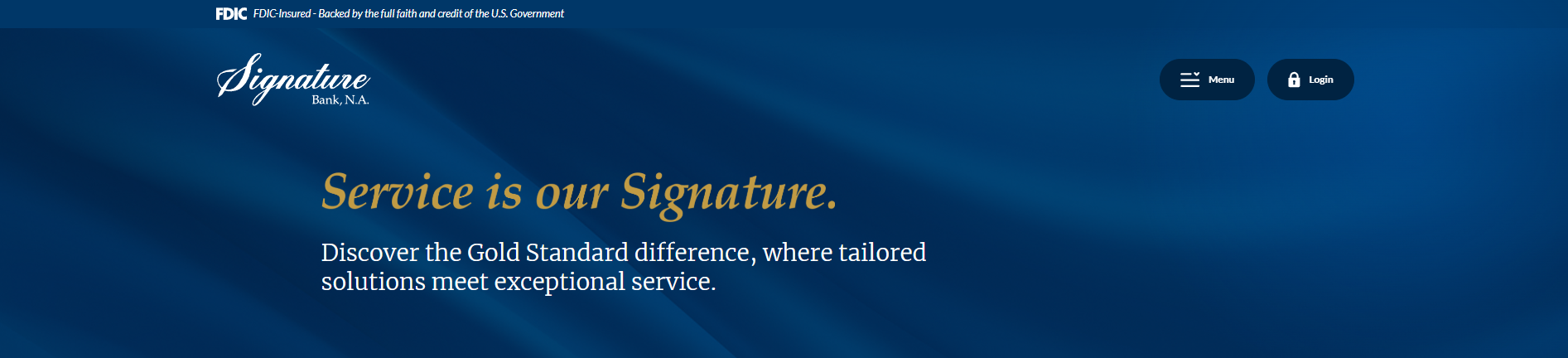

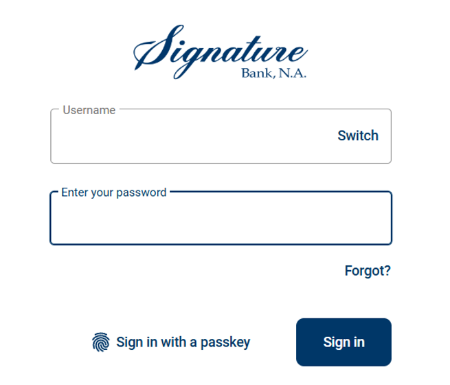
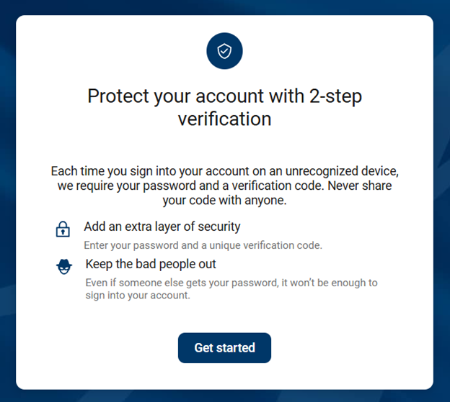
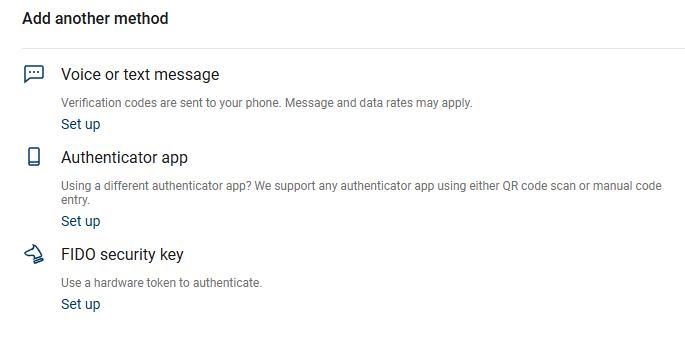
What are the SMS/Text message authentication steps?
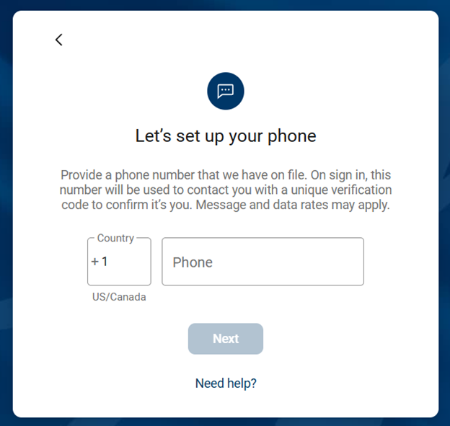
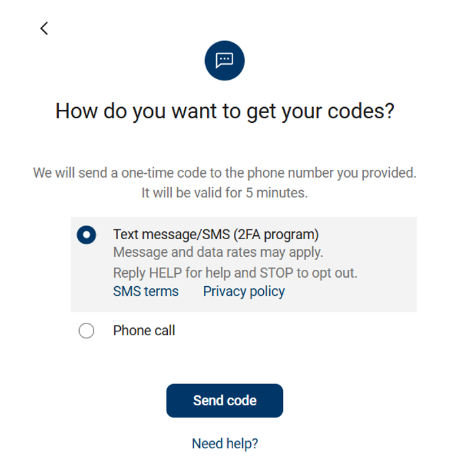
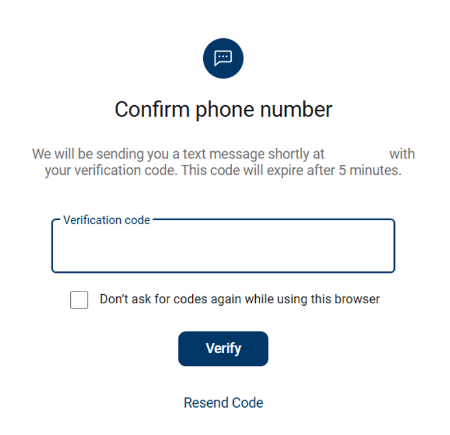
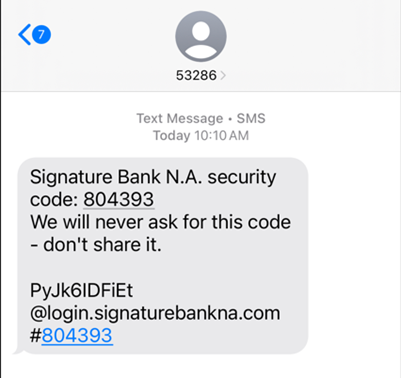
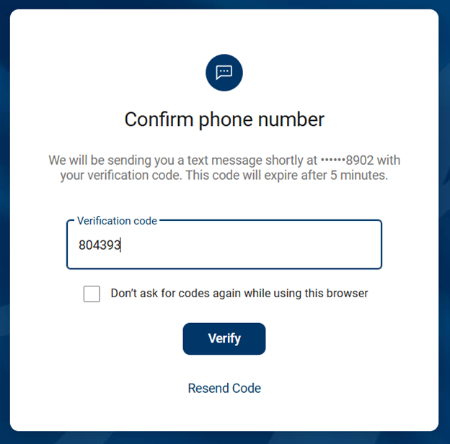
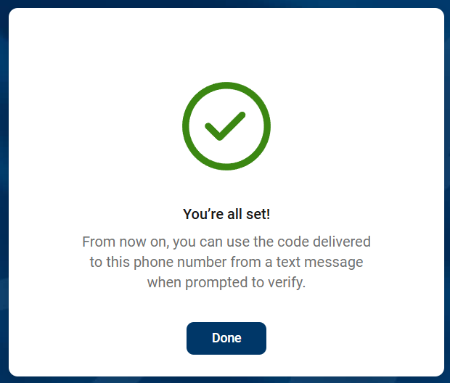
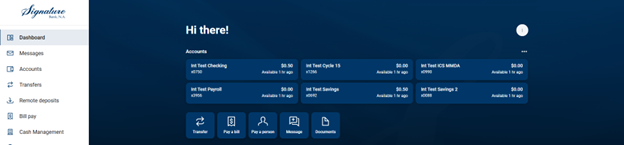
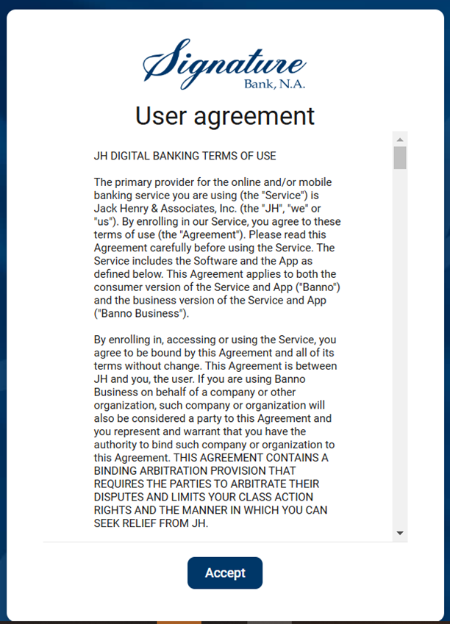
What are the authenticator app authentication steps?
Google authenticator is used in this example. Please use the authenticator app of your choice.
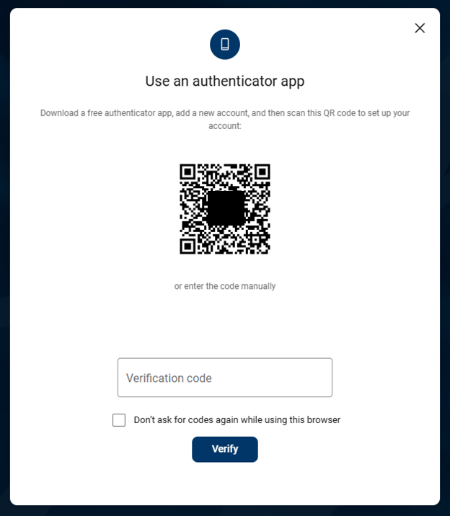

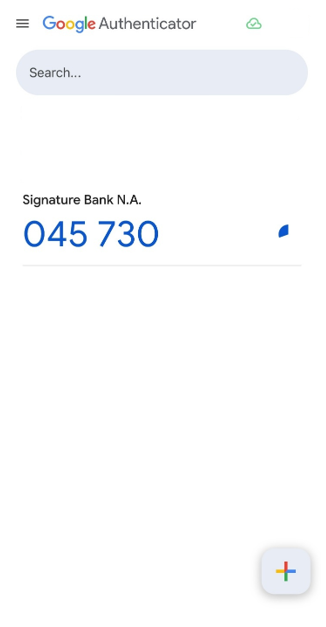
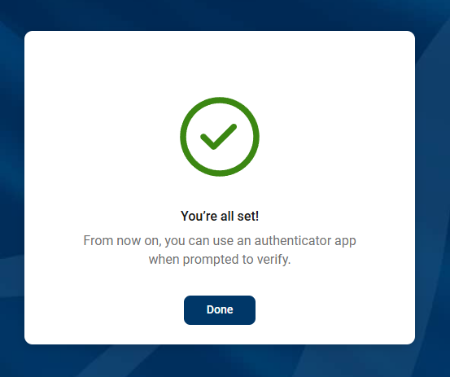
Support and Assistance