Welcome to Signature Bank's Online Banking Platform.
As a new user, you will be provided either an email with a link to set up your account, or a temporary username and password. You can access the login page by selecting the "Login" / lock icon at the top right-hand corner of our website.
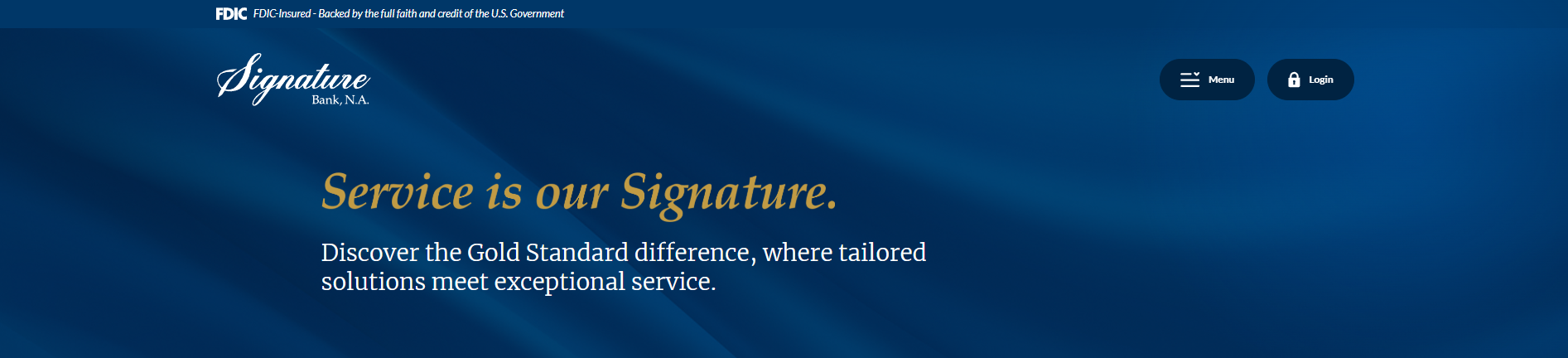
During your first log in, you will set up your Two-Factor Authentication (2FA) methods. The Online Banking platform will walk you through creating the 2FA method of your choice including SMS, Phone, authenticator application, FIDO security key/token, or Passkey (Biometric). You can add additional 2FA methods after logging in. Some business clients with special privileges will have slightly different options.

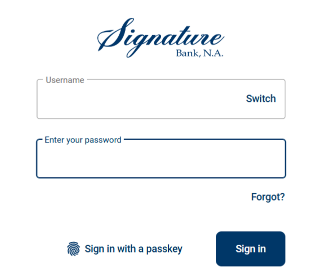


Our platform has a robust set of 2FA options. You are encouraged to select the 2FA tier that suits your needs. Some business clients with special permissions may have different options.
| Type | Description | Security | Notes |
| SMS / Phone Call | Get a call or text and enter the number on screen | Good | Convenient. Beware of losing a cell phone or Port Out scams |
| Authenticator App | Get a push notification or open the app and enter the number on screen | Better | Ex: Google Authenticator, DUO, Microsoft Authenticator. |
| FIDO Security Key/Token | Plug a USB drive into your computer or phone charge port or tap near back of phone | Best | Currently best in class security method, ensuring even if your password is stolen, your account still cannot be accessed without your physical token device |
| Passkey (Biometric, PIN, Pattern) | Insert a biometric-enabled USB drive or use integrated face ID/thumbprint | Best | Currently best in class security method, ensuring even if your password is stolen, your account still cannot be accessed without your physical presence |
What are the SMS/Text message authentication steps?
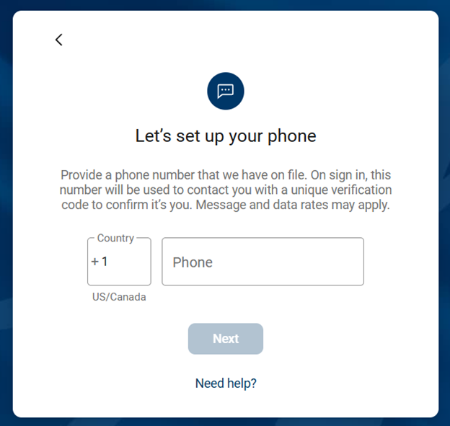
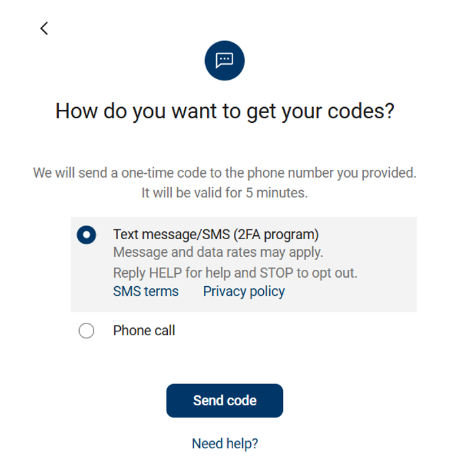
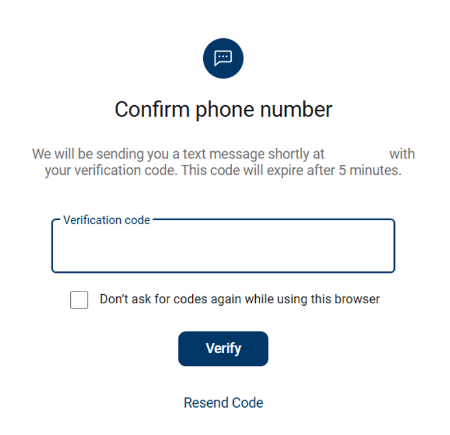
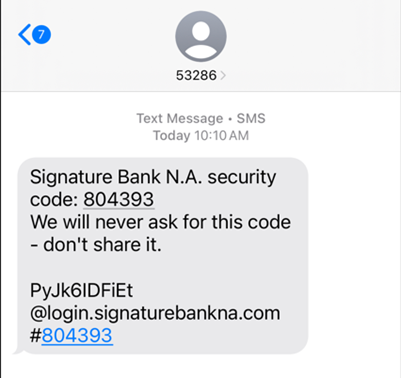
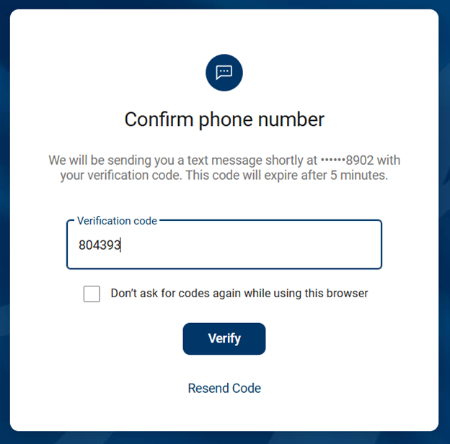
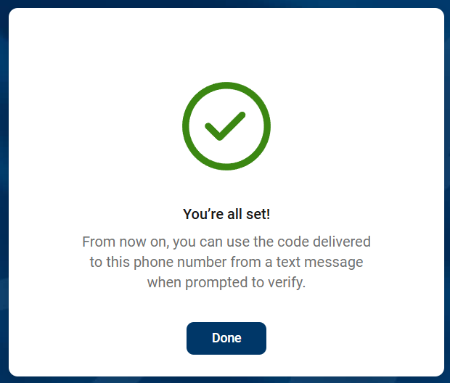
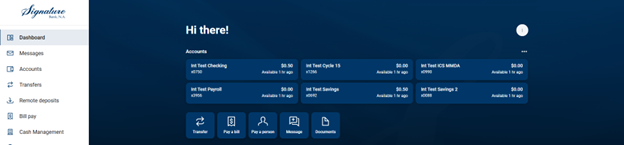
What are the authenticator app authentication steps?
Google authenticator is used in this example. Please use the authenticator app of your choice.
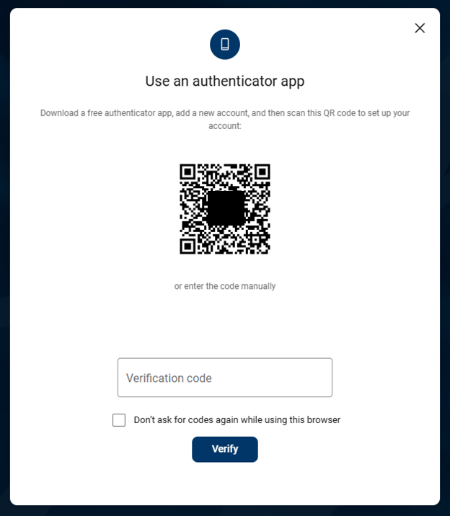

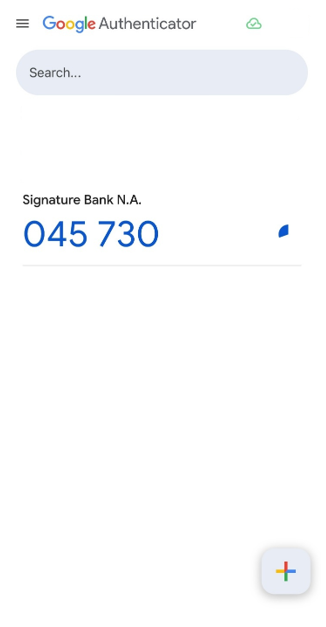
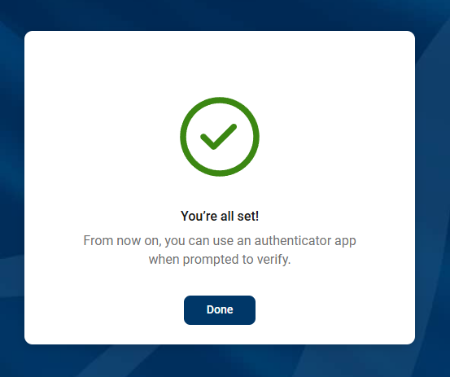
What are Security Keys?
FIDO (Fast Identity Online) is an authentication standard designed to provide secure, hardware-based login methods. These tokens (AKA security keys) are virtually phishing-resistant and are used to meet advanced security requirements.
FIDO is not a brand – it is an interoperable security standard – essentially, a set of rules that web applications can meet in order to support these types of tokens. However, these tokens are simpler to use than they sound.
How do I connect a security key?
Depending on model, FIDO tokens can have a variety of options for connecting to the device to verify:
- Insertion into a USB-A drive (a “normal” USB driver on your computer)
- Insertion into a USB-C drive (the port used to charge your laptop and phone)
- NFC – holding the token near the back of your phone using a standard cell phone feature used in things like tap to pay
Why security keys?
- Enhanced Security: Protects against phishing, man-in-the-middle, and other advanced attacks.
- Ease of Use: A simple tap or biometric authentication secures the login process.
- Compliance: Meets modern security standards for businesses and high-risk transactions.
How do I obtain a FIDO compliant security key/token?
To provide you with maximum flexibility and options, we take a “bring your own token” approach – so that you can choose to source whatever type of token and brand you prefer.
While there are many makes and models of FIDO tokens compatible with different device types, some users have reported good experiences with the brands and token types shown below. Signature Bank does not partner with or endorse any of these brands. Shop with caution – ensure token device meet the WebAuthn/FIDO2 standard and are purchased from reputable vendors to avoid scams. Both of these brands can be purchased directly from the company rather than through resellers.
| Brand | Model | Computer (USB-A) or Computer/Phone Port (USB-C) | NFC (Contactless phone protocol) | Biometric (Thumbprint) | Android / Apple Device Support | Cost | Notes |
| Yubico | Security Key NFC | USB-A | Yes | No | Both with NFC | $25.00 | Affordable and versatile option right for users with basic needs |
| Yubico | Security Key C NFC | USB-C | Yes | No | Android / New Apple / NFC | $29.00 | Affordable and versatile option right for users with basic needs |
| Yubico | Yubico 5Ci | USB-C / Lightning (legacy Apple) | No | No | Apple | $75.00 | Plug in only, supports older Apple devices |
| Yubico |
Yubikey 5 (C) Nano | USB-A USB-C |
No | No | Android / New Apple | $60.00 | Small version ideal for keychains. Plug in only |
| Yubico |
Yubikey A/C Bio | USB-A USB-C |
No | Yes | Android / New Apple | $95.00 | Uses thumbprint on a connected token. Biometric option without requiring a mobile device |
| Titan (Google) | USB-A/NFC Security Key | USB-A | Yes | No | Both with NFC | $30.00 | Affordable and versatile option right for users with basic needs |
| Titan (Google) | USB-C/NFC Security Key | USB-C | Yes | No | Android / New Apple / NFC | $35.00 | Affordable and versatile option right for users with basic needs |
How do I use a FIDO security key/token?
- Purchase: Tokens can be purchased from trusted vendors like Yubico.
- Register: The Online Banking platform will walk you through registering the security key on the first log in or you can add a security key after your first log in by navigating to Profile > Settings > Security > Authentication Methods.
- Authenticate: After entering the username and password, or if configured properly, instead of entering a password, the website checks for the presence of the token connected to or near the device. Enter PIN/touch key to authenticate.
Example:



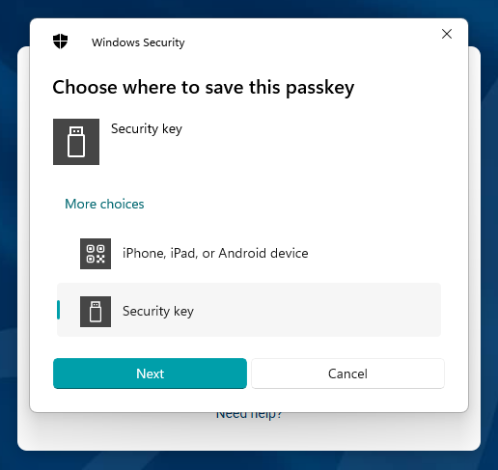
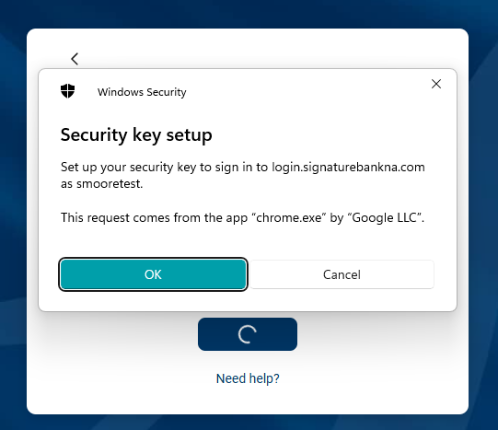
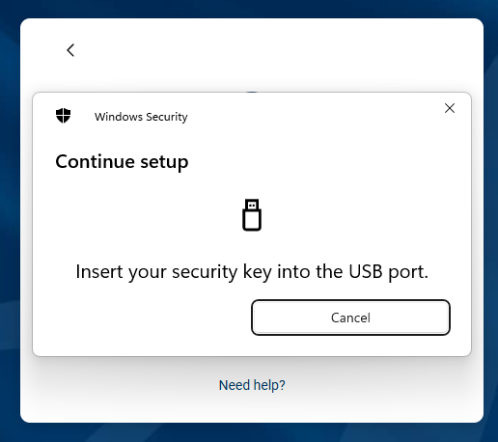
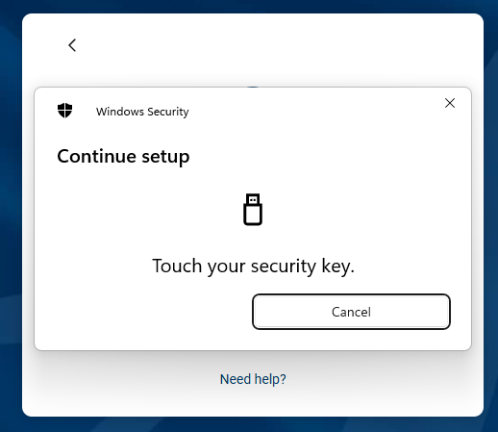
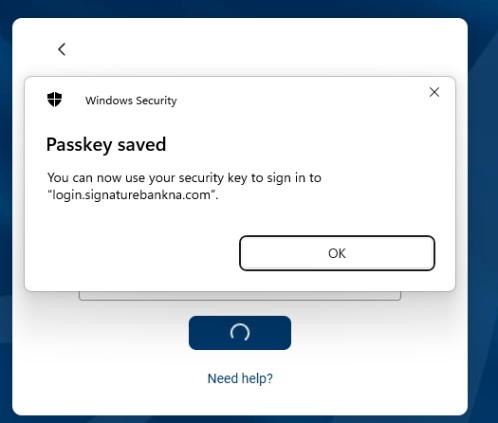
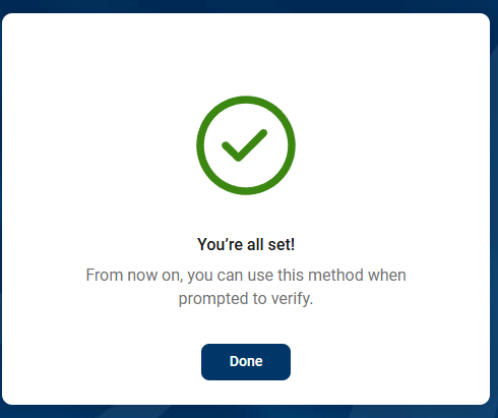
Support and Assistance
For assistance, contact us at 419-841-7773 or onlinebanking@signaturebankna.com.