FDIC-Insured - Backed by the full faith and credit of the U.S. Government
Q: Can I connect Intuit services like QuickBooks and Quicken to Online Banking?
A: For our clients’ convenience, Signature Bank currently participates in Intuit’s OFX connectivity program which supports connectivity to QuickBooks and Quicken through two methods:
A: For our clients’ convenience, Signature Bank currently participates in Intuit’s OFX connectivity program which supports connectivity to QuickBooks and Quicken through two methods:
- Express Web Connect – provide your Online Banking credentials to automatically import transactions to QuickBooks/Quicken
- Web Connect – manually download files from Online Banking and manually import into QuickBooks/Quicken
Steps to Connect Your Accounts with Express Web Connect
Log in and set up Two-Factor Authentication
Ensure you have logged into Signature Bank Online Banking at least once and established a Two-Factor Authentication method.
Use Express Web Connect to sync automatically
Create a new Bank connection in QuickBooks or Quicken, providing your Signature Bank Online Banking username and password, and granting permission to connect. See Intuit Resources below for details.
Steps to manually download Web Connect files
Use Web Connect to download Intuit brand transaction files
In Online Banking, navigate to the account you want to download from. Click the download icon (arrow pointing down) and choose the file type needed (.QBO, .IIF, .QFX). In QuickBooks or Quicken, choose to import transaction files.
Manual CSV Download (Optional)
If you prefer, you can also download transaction data as a CSV file and manually import it into Quicken/QuickBooks. See an example below.
Intuit Resources
Connect accounts to QuickBooks Online
Connection Types in Quicken | Quicken
Connectivity Troubleshooting | Quicken
Troubleshooting
Signature Bank is unable to provide direct application support for Intuit Products (QuickBooks / Quicken). If you’re unable to connect using the steps on this page, you may wish to reach out to Intuit Support for assistance.
Removing Connections in Online Banking
If you need to remove connections from Online Banking, you can do so within the Intuit QuickBooks or Quicken interface or from within Online Banking by navigating to:
My Profile > Account Settings > Security > Direct Connect
My Profile > Account Settings > Security > Direct Connect
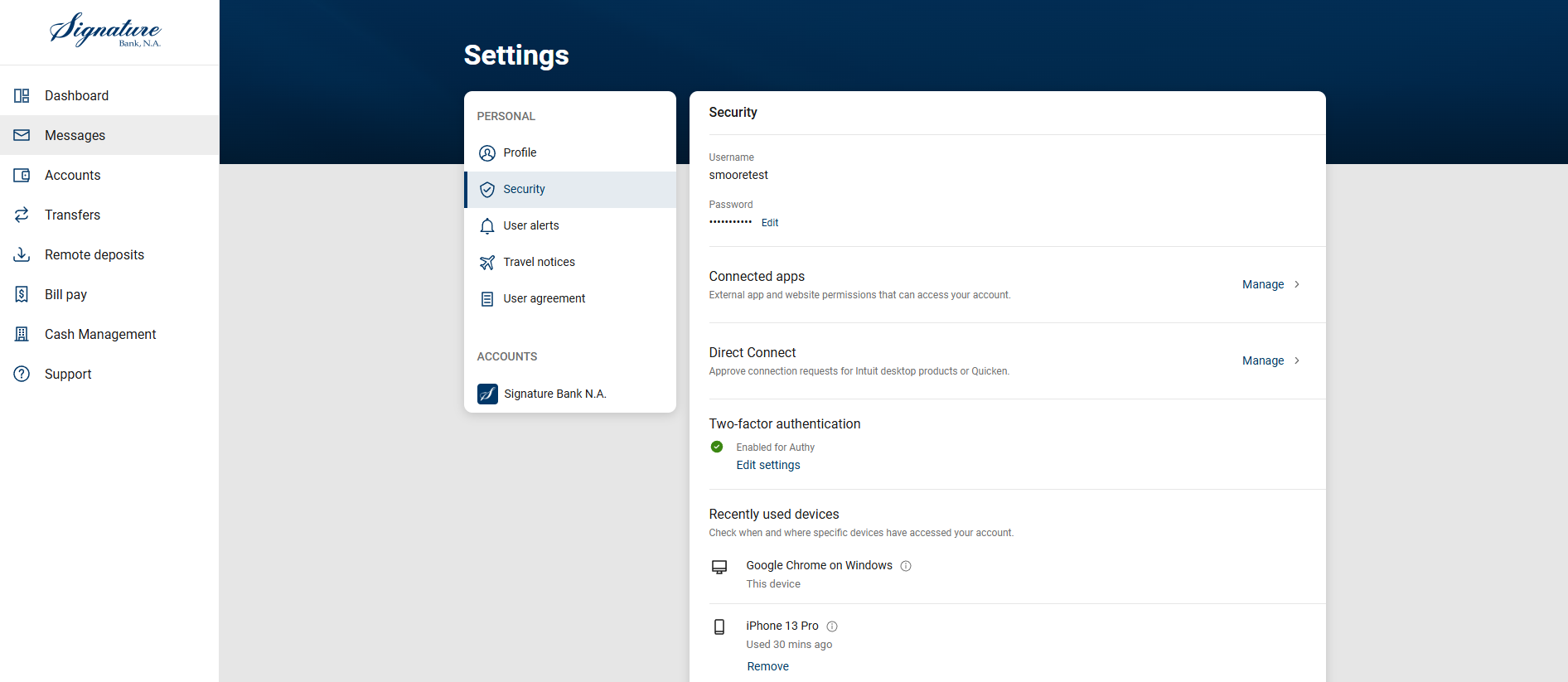
How do I manually download the CSV file from the new Online Banking platform?
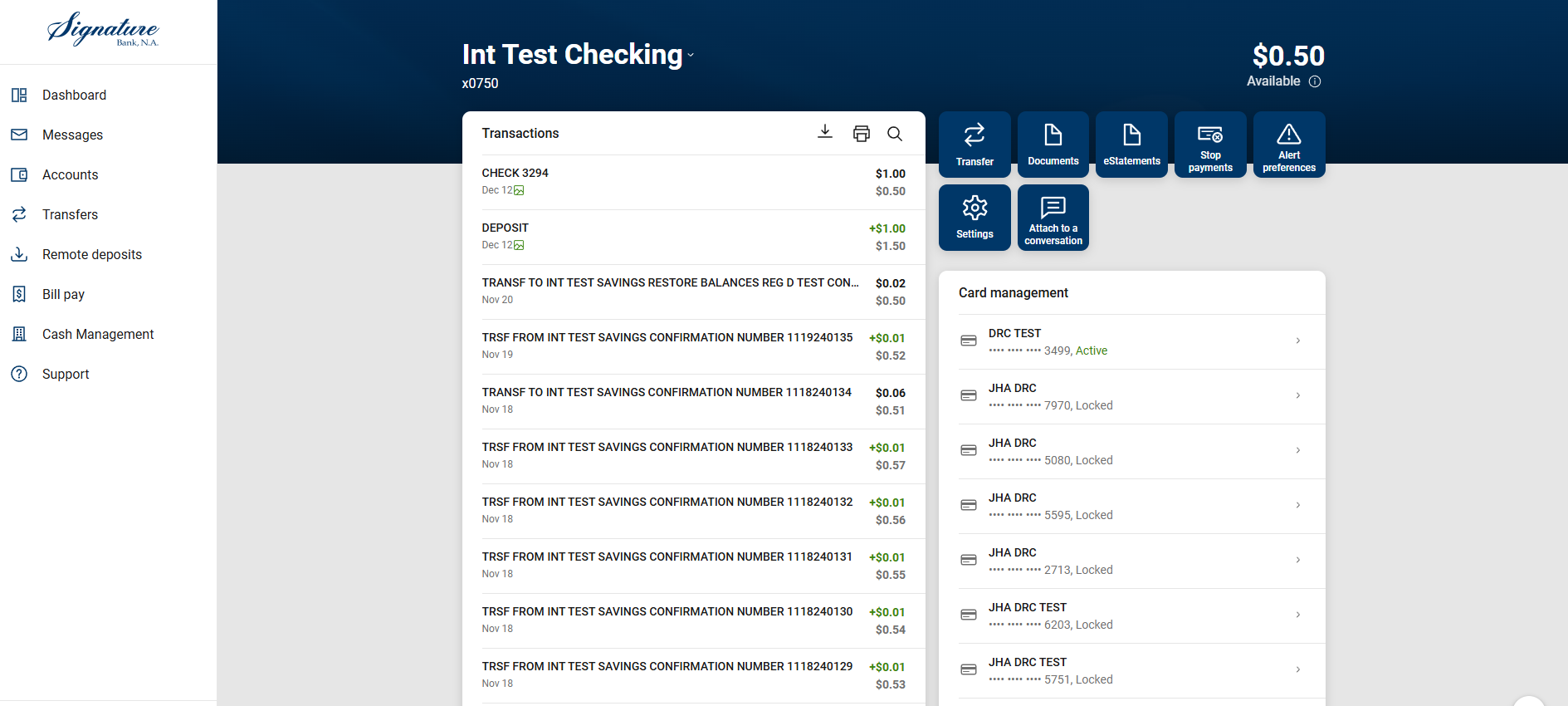
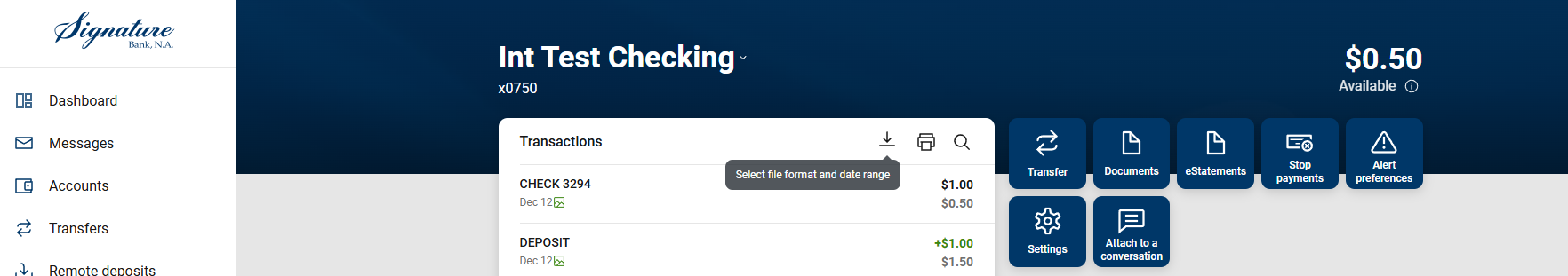
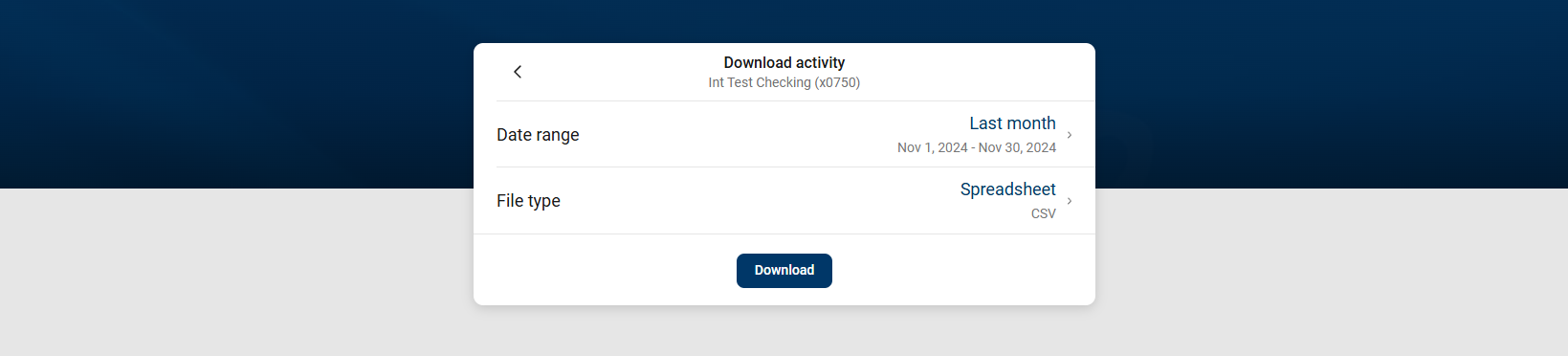
Are there additional resources that I should reference?
Articles
- Quickbooks
- Quicken
- Templates
- Videos
- Quickbooks
- Quicken
- Web Connect
Support and Assistance
For assistance, contact us at 419-841-7773 or onlinebanking@signaturebankna.com.